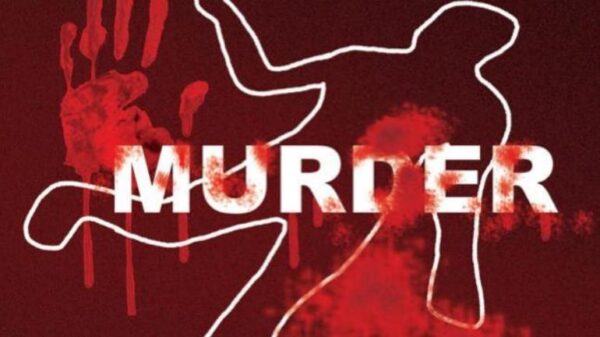Meta, the company behind WhatsApp, is introducing an innovative artificial intelligence feature called Meta AI. This addition aims to improve WhatsApp’s functionalities. The gradual implementation of this new feature allows users globally to enjoy its advantages.
Similar to popular tools like ChatGPT and Copilot, Meta AI empowers users to generate text, create images, ask questions, request jokes, and even produce animated images, all within the WhatsApp environment. Users can access this feature through a dedicated chatbot or within personal and group conversations.
Meta AI is currently accessible to a restricted group of users, and it is only available in the English language. Initially, this AI was designed to create static images. However, an updated feature now enables the conversion of these images into animated GIFs.
Below is a step-by-step guide on how to animate Meta AI images into GIFs on WhatsApp:
- Open Meta AI: Click on the blue circle icon located at the top of the chat interface.
- Summon Meta AI in chat (alternative): In a personal or group chat, tag MetaAI within your message prompt and send it.
- Request an image: Ask the AI to create the desired image in your prompt.
- Animate the image: Once the image is generated, reply to the same image and ask Meta AI to animate it.
- Meta AI creates the GIF: After this prompt, Meta AI will generate a GIF based on the image.
To obtain a GIF from Meta AI, users must first submit a prompt for an image. After the image is successfully created, they may then request the animation process.
The parent company is set to provide users with the option to delete individual chats or request the removal of past shared information with Meta AI.
In terms of privacy, one should note that although regular WhatsApp chats have end-to-end encryption, communications with Meta AI lack this security measure.