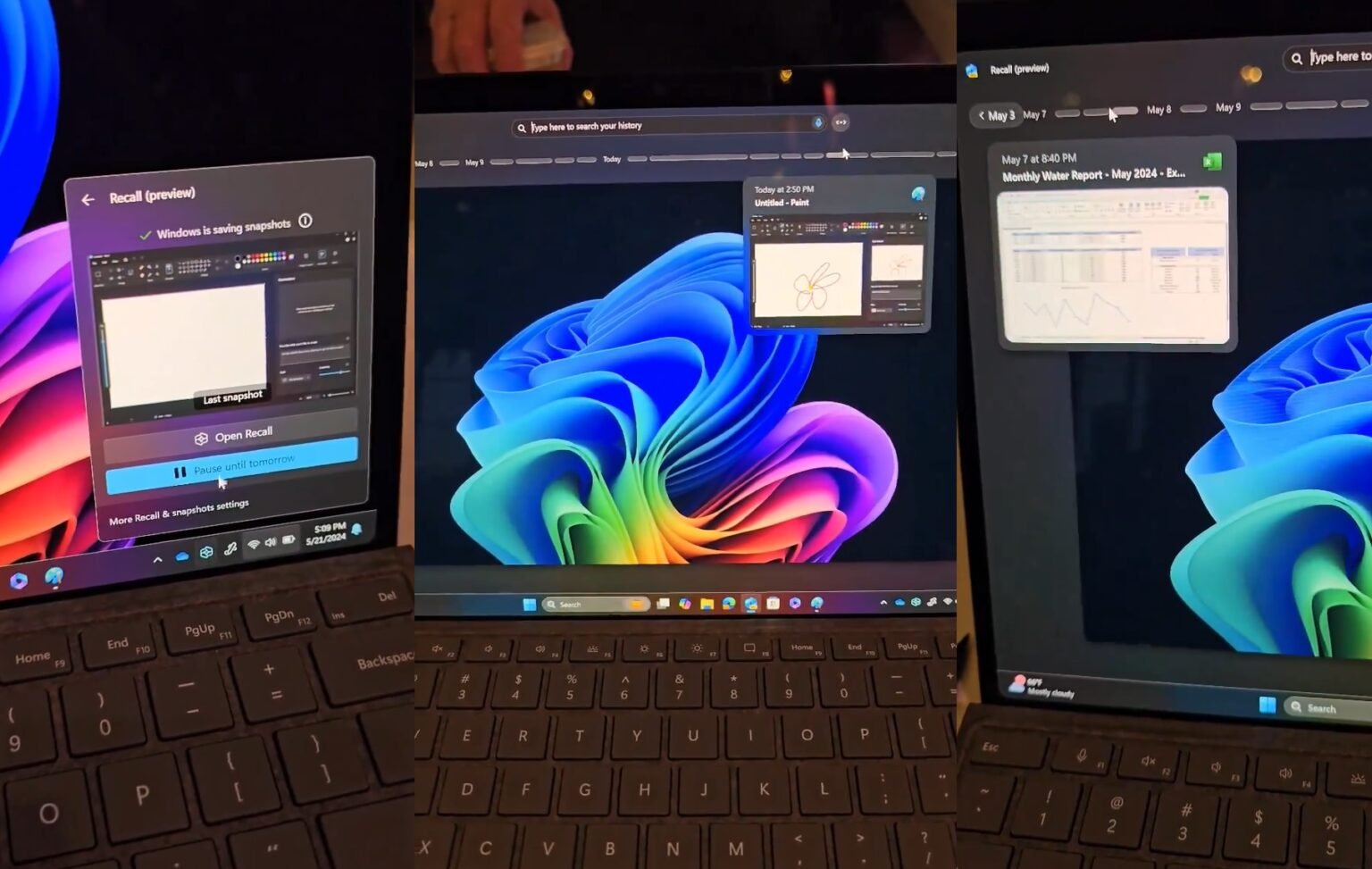Microsoft has addressed security concerns about its new AI feature for Windows, called “Recall,” following criticism from tech experts.
Recall, announced at the Microsoft Build 2024 developer conference in Seattle, lets users search their PC history to locate documents, messages, and more efficiently. This feature saves the images of the desktop every few seconds, scans and analyzes them with AI, and makes the data searchable using natural language, according to Tom’s Guide.
Concerns were raised that Recall could jeopardize user security. To address this, Microsoft is making changes before the feature is launched with Copilot Plus PCs on June 18.
Initially, Recall was to be enabled by default. However, Microsoft now says users can choose to disable this feature during the setup of new Copilot Plus PCs. “If you don’t proactively choose to turn it on, it will be off by default,” said Windows chief Pavan Davuluri.
To turn off Windows Recall:
- Open the Settings app.
- Go to Privacy & Security > Recall & snapshots.
- Turn off the toggle next to Save snapshots to mitigate security concerns.
If you wish to delete all snapshots saved by Recall, you can do so from the same menu by clicking the Delete all snapshots button.